|
TNT:
DYN-O-MITE TIPS AND TRICKS by Paul Sahner
November
22, 2002
Oh file where
art thou?
Often when writing
TNT articles, I need to list a file path in order to direct
you to a certain area in your hard drive. What's a file path?
A file path is kind of like driving directions around your HD.
For example: If I wanted to tell you where your Mac OS 9 Font
folder is, I would type this:
"Macintosh
HD/ System Folder/ Fonts".
That's a file path.
But this has become
increasingly diffcult with Mac OS X. With it's UNIX file structure,
there are hundreds of new folders for us to dig through, creating
longer file paths. Any of you who find youself listing file paths
for people on the internet know how long it takes to type.
Well, I'm here to
help! Did you know the Finder has a built in command to type
the file path for you? Yes! It does! But it needs a little help
from it's friends...
 Enter
Stickies... Enter
Stickies...
Bet you didn't see
this coming! Take a look at your seldom used "Services"
submenu:
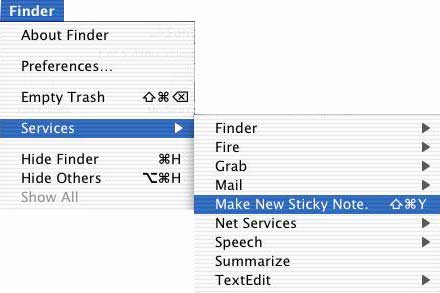
See that "Make
New Sticky Note" option? Well that will get you your
current file path. No kidding! Whatever folder the top-most Finder
window is in, the file path will be copied and make a new Sticky
note.
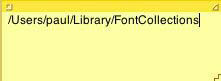
Once you've got
that, you can copy and paste the path wherever you like. An yet
another shortcut: You can also use the key command "Apple-Shift-Y"!
Enjoy! 
 Back
Home
Back
Home
|