|
TNT:
DYN-O-MITE TIPS AND TRICKS by Paul Sahner

August 30, 2002
I see me! I see you! I see him! I see
who?
iChat is by far one of the most popular
new apps in Jaguar. I've found it amazing for monitoring my buddy
list. One of the coolest features in iChat is the ability apply
pictures of people to their screen name. It's really simple to
do too! If you want to apply a picture of YOU for other Buddies
to see, just drag an image next to your name in the top of your
buddy list!
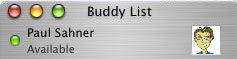 My custom
icon in iChat
My custom
icon in iChat
If the image is too large, you will be prompted
to resize and position it.
 Resize/position
icon window in iChat
Resize/position
icon window in iChat
 Now what
about all your poor friends who look like running yellow men?
You can give them pictures too! First, select their name in your
buddy list, then click the Now what
about all your poor friends who look like running yellow men?
You can give them pictures too! First, select their name in your
buddy list, then click the
" "
button at the bottom of the buddy list window. You'll get a window
with a whole bunch of info. In this new window you'll see an
"image well" where you can drag their picture as well. "
button at the bottom of the buddy list window. You'll get a window
with a whole bunch of info. In this new window you'll see an
"image well" where you can drag their picture as well.
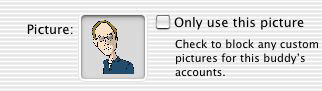 Image
well in iChat "buddy info" window
Image
well in iChat "buddy info" window
Once again, a resize and position prompt
will come up. Then, viola! You're done!
Please note that if you drag the image to
their name in the buddy list, iChat will attempt to send the
file to them...and that's not what we want.
What type of pictures should you use? Well,
you should use images that are either 64x64 pixels or 32x32 pixels.
(32 is better). This will minimize the distortion a large image
will get. Now while you COULD just use a normal photograph as
your icon [begin_shameless_plug] or you could get ICONIZED by
DV Graphics, head over to iconizeme.dv-graphics.com
for more info [/end_shameless_plug]. =)

Where the heck is THAT??
Yeah, sure. 150 new features in
10.2. But where are they??
Inkwell: Under Hardware in System Preferences in the Applications
folder (You must have a Graphics Tablet connected to use this).
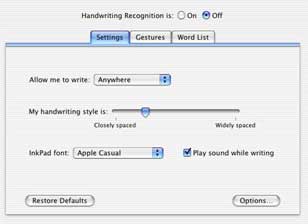 Inkwell
in the System Preferences
Inkwell
in the System Preferences
Rendezvous: Well, it's more of a system technology than an application
and I don't know MUCH about it. But hints of Rendezvous can be
found in the Directory Access application (Utilities Folder),
the Sharing pane in System Preferences, and iChat.
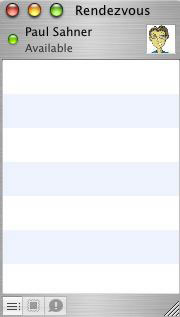  iChat's
Rendezvous buddy list and the Directory Access icon both give
you access to the new networking technology
iChat's
Rendezvous buddy list and the Directory Access icon both give
you access to the new networking technology
File Search: Sherlock is now void of any file searching ability
and while you CAN find files from the new Finder tool bar there
is a better way. If you type "Command-F" in the Finder
(only), you'll get a more advanced search window.
Military Time: This will
ALWAYS be a question, and the answer will ALWAYS be, in the International
section of System Preferences.
The Happy Mac?: Well
it's gone, but you CAN bring it back...AT YOUR OWN RISK!!! RyanDesign.com
outlines how one can replace the new Gray Apple logo at startup
with the image of your choice. I have NOT tried this and I am
NOT responsible for anything that happens to you in the process.
I am merely providing this as a resource.
Quartz Extreme: This
is only on higher end Macs with supported video cards *sigh*.
Junk Mail: In
Mail.app you can filter junk mail. To use this option, you will
find it under the "Mail" menu. And if you go to "View
> Customize Toolbar," you can add a "Junk"
icon to your toolbar.
MPEG-4: MPEG-4 is a new technology built into QuickTime
6. With the basic version of QT6, you can view all MPEG-4 content.
However, if you wish to create MPEG-4 content, you must upgrade
to QuickTime Pro for $29.99 at Apple
QuickTime.
Unit Converter: Calculator is now a STRONG app, with such features
as unit and currency converters, as well as a scientific function.
This may become another part of your digital lifestyle.
Cursor with drop shadow: This
is part of Quartz Extreme. (See above)
FTP access:
It's in the Finder, under to "Go" menu (Connect to
Server*), but right now is limited to downloads.
Software Base station: In
the Sharing pane of system preferences
More new features can be found at:
http://www.apple.com/macosx/jaguar/morefeatures.html
*To connect to an FTP server,
type "ftp://ftp.servernamehere"
 Back Home
Back Home
|